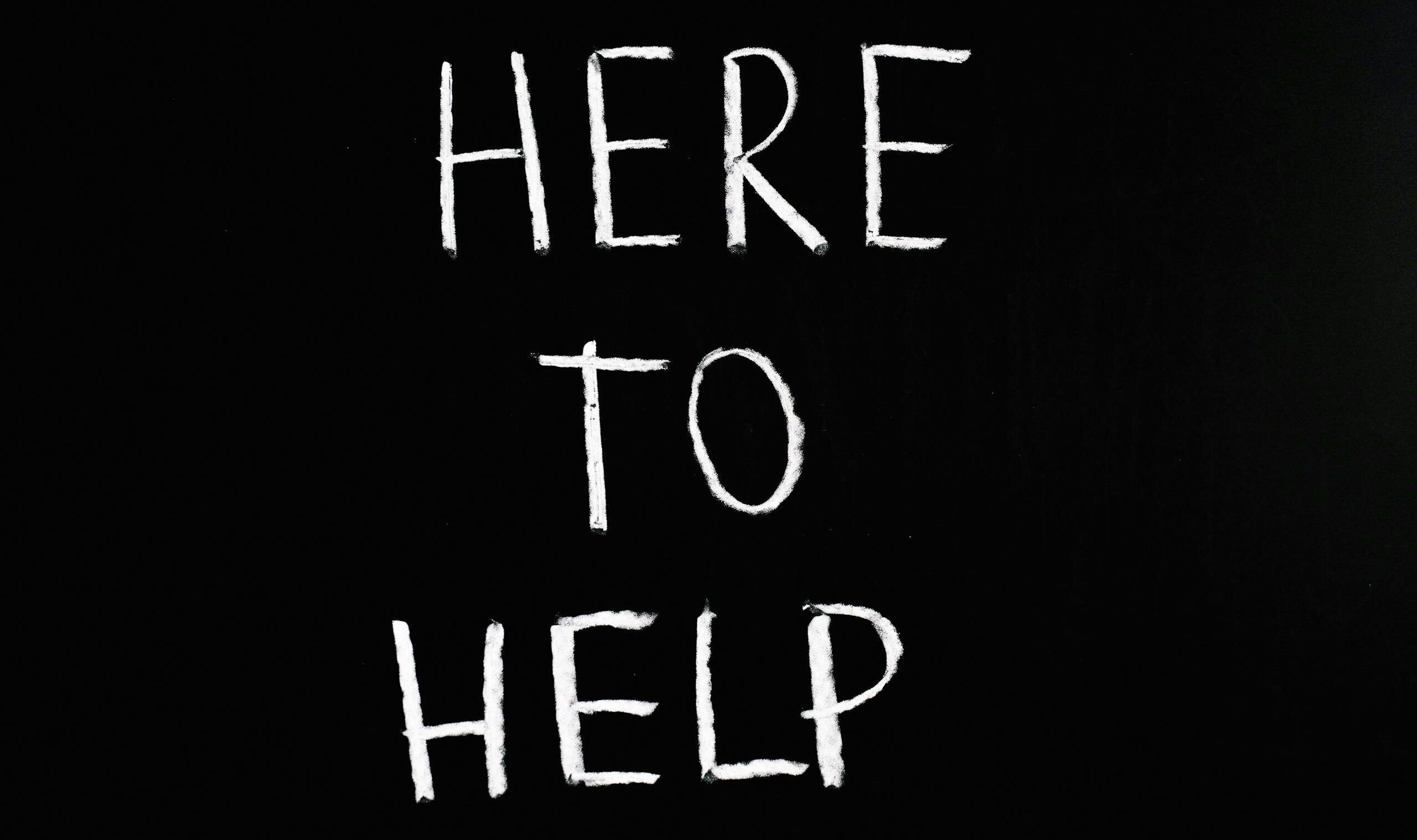
By following these steps, you can effectively use the International Sound Directory to showcase your work,
connect with others, expand your knowledge and stay informed about industry trends.
Sign Up and Profile Set Up

Sign Up
You can choose between two profile types: Talent and Company.
Talent Profile: Ideal for freelancers or employees to showcase individual skills and services.
Company Profile: Suitable for businesses to present their services, company information and contact details. Companies also can link multiple talent profiles as employees.
Profile Set Up
After you have verified your account, you have to set up your profile. Go to your dashboard and select Profile details.
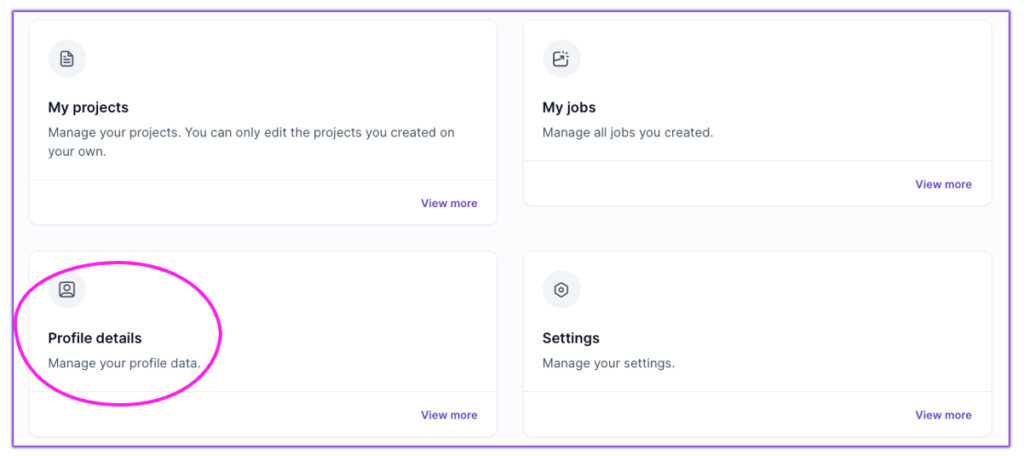
Profile Details
- Besides basic information like address and contact information, include a bio or company description to help others understand more about you or your company.
- Ensure all necessary information is filled in to maximize visibility and connection opportunities.
Service Categories
- Select a main service that best matches your primary work for optimal searchability.
- Add additional relevant service categories to increase discoverability.


Showcase Your Projects

Creating Projects
- Available for premium members using either Talent or Company profiles.
- Navigate to My projects in your dashboard to view and create projects. Here, you can view projects you created and those you are invited (assigned) to.
Project Details
- Choose a clear and descriptive title, provide a detailed project description and add a header image.
- Categorize your project appropriately and add relevant categories to improve its visibility.
- Upload video or audio files to provide more detail.
- You can add talents and companies that contributed to the project, giving them credit and enhancing the visibility of your project on their profiles as well.
- If contributors are not part of the ISD, you can invite them through the invite feature in your menu that is in the right upper corner of the site.
Searching, Connecting, Learning
Talent Search
- Search by name, location, service, and awards.
- View profiles for detailed information and connect with individuals directly.
- Recommend talents based on your positive experiences.
Company Search
- Filter by name, location, services, awards, year founded, and employee count.
- View detailed company profiles and leave recommendations.
Project Inspiration
- Browse projects, services, and products filtered by categories or awards.
- Detailed project pages provide descriptions and media for in-depth understanding.
Job Opportunities
- Find or post job offers, specifying location and employment type (full-time, part-time, temporary, training).
- Premium members can create job offers via My jobs in the dashboard.
Staying Informed
- Access the magazine page for articles, presentations, interviews, reports and more to expand your knowledge
and stay updated in the sound industry.
Latest magazine
Take a look at the latest magazine posts.






